MindPane transforms cluttered web pages into clean, focused reader mode experiences through interactive Mind Maps, allowing you to quickly grasp document structure and navigate topics with ease.
Key Features
- Transform any web page into a beautiful Mind Map with distraction-free reader mode
- Automatically eliminate ads, sidebars, and visual clutter for pure content focus
- Enhanced readability with clean typography and optimized layout
- Choose from 16 stunning Mind Map themes
- Select from 8 flexible Mind Map layouts
- Export Mind Maps as high-quality PNG images
Install MindPane
Visit the Chrome Web Store or Edge Add-ons to install the MindPane extension.
How to Use MindPane
MindPane offers three convenient ways to create mind maps from web pages:
Option 1: Extension Action Icon
First, pin MindPane to your browser toolbar by clicking the “pin” icon in the extensions dropdown menu after installation.
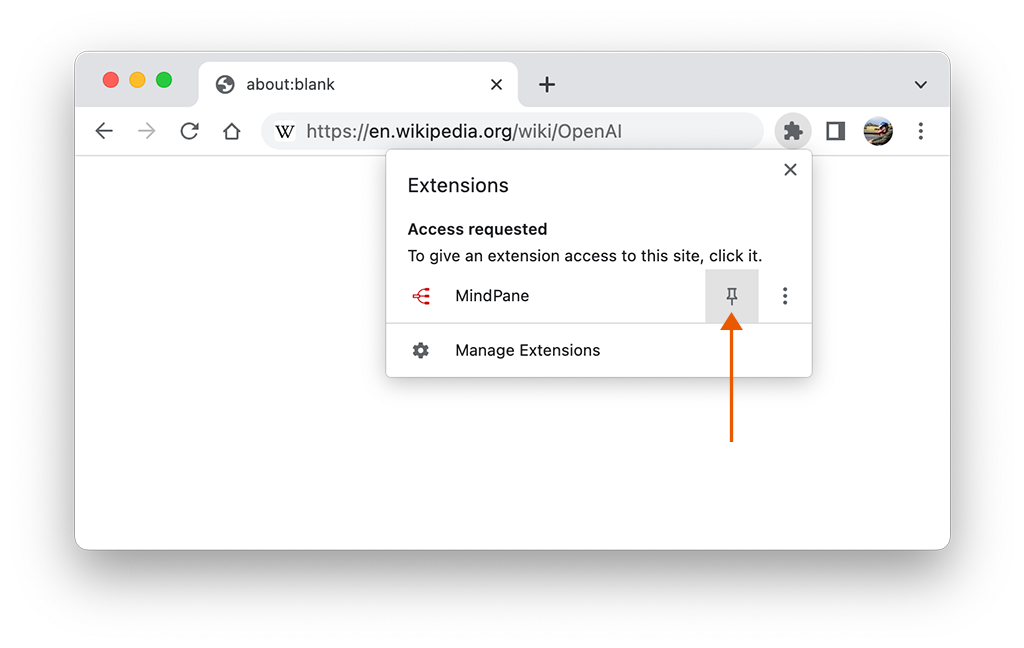
Once pinned, you’ll see the MindPane icon in your browser toolbar.
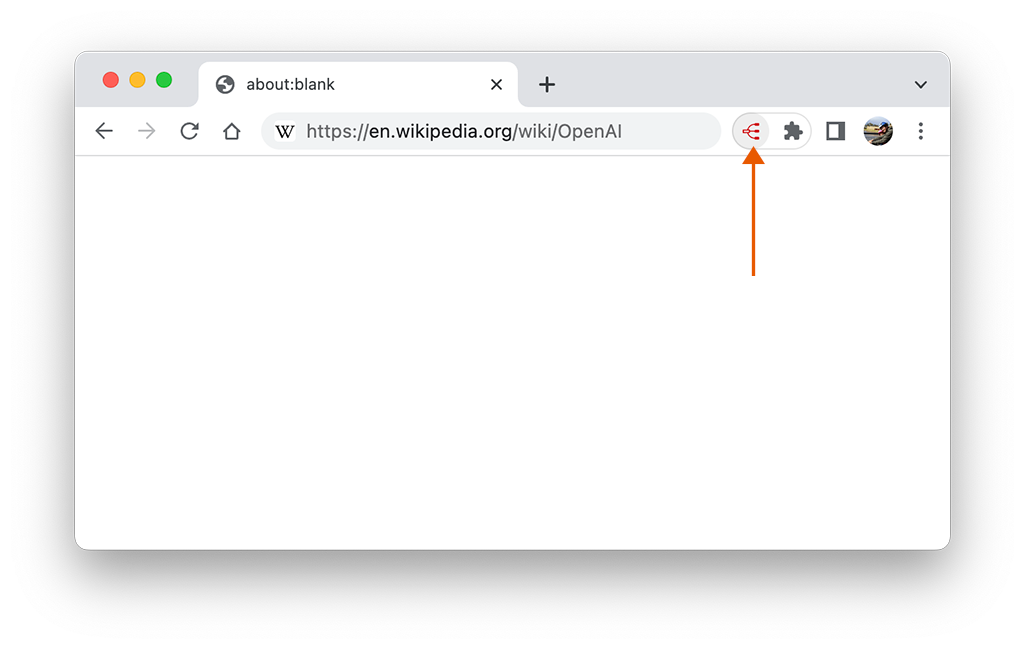
Click the MindPane icon on any web page to transform the content into a beautiful Mind Map with clean reader mode for distraction-free reading and navigation.
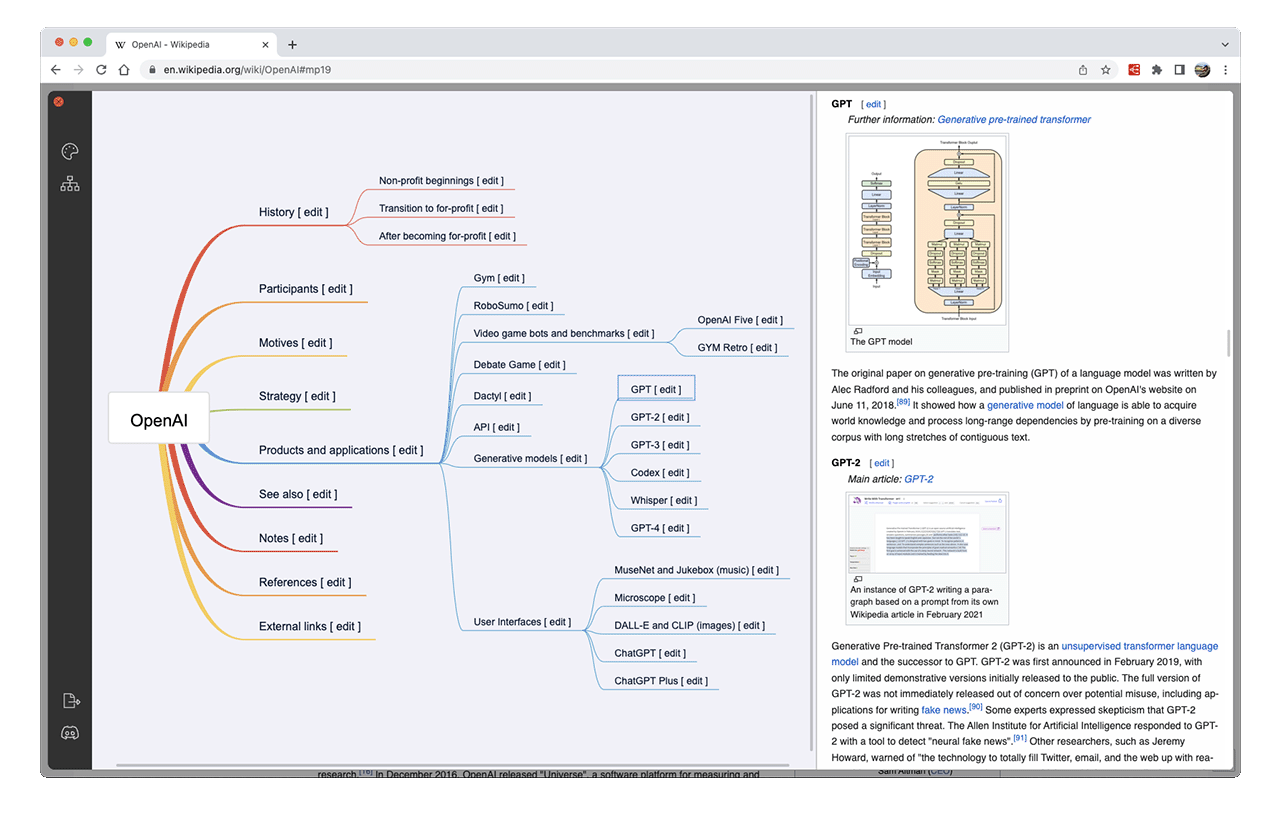
Option 2: Floating Icon (Optional)
MindPane provides a convenient floating icon that can appear directly on web pages, giving you instant access to create mind maps without reaching for the toolbar.
![]()
Note: The floating icon is disabled by default for privacy. To enable it:
- Right-click the MindPane extension icon and select “Options”
- Check “Enable floating icon on all websites (requires permission)”
- Grant permission when prompted - this allows the extension to display the floating icon on web pages
Option 3: Context Menu
Access MindPane through your browser’s right-click context menu. Simply right-click anywhere on a web page and select "Show MindPane" to instantly convert the page into a clean, reader-friendly mind map.
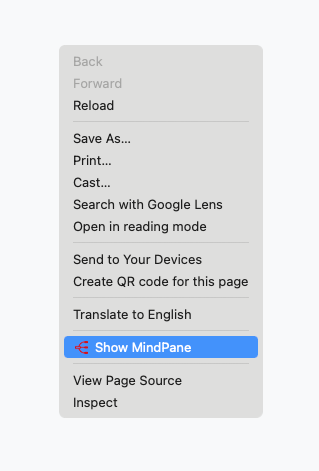
Note: The context menu option can be toggled on or off in MindPane options to customize your browsing experience.
Let Us Know Your Thoughts
Thanks for trying out MindPane! We’d love to hear your feedback and suggestions. Reach out to us through:
- Discord: MindPane Community
- Email: support@documentnode.io
- X: @document_node
We appreciate your input and look forward to improving your experience with MindPane!